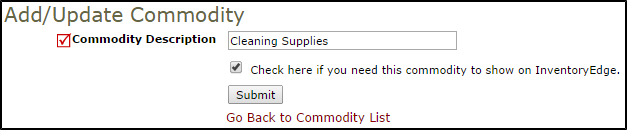Catalogs and Commodities
InventoryEdge has eight catalogs to help you group your inventory items. These catalogs are hard coded into every account and cannot be modified or added to. Every inventory item will fit into one of these broad categories: Custodial, Mechanical, Tools, Other, Technology, Electrical, Controls, and Building Management.
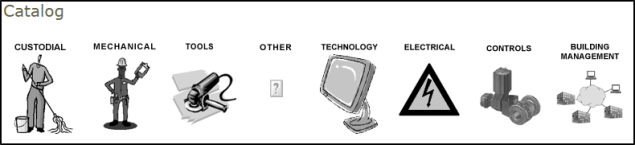
What are Commodities?
Commodities are a way of grouping and classifying your inventory. The Commodity list is customizable so you can create the specific categories needed for your organization. They are completely separate from the catalogs but work in conjunction with them to help you search for and report on your inventory. You can apply multiple commodities to an inventory item. You can also create approval routing based on the Primary Commodity you assign to an item. Some examples of commodities would be HVAC, Cleaning Supplies, Plumbing Parts, and Paper Products. *Note: It is best to keep your commodity list small and simple for ease of filtering your inventory items.
How to Add a Commodity
- Click on the Commodities link under the Information & Analysis section.
- From the Commodity list, click on Add new commodity in the right hand corner.
- Enter the Commodity Description. This will be the name of the commodity.
- Check the box to show this Commodity in InventoryEdge.
- Click Submit to save.